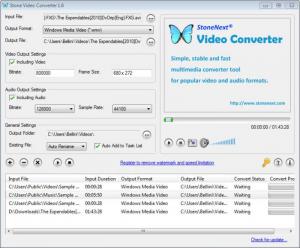Stone Video Converter
1.6.316
Size: 8.05 MB
Downloads: 3933
Platform: Windows (All Versions)
In today's computer world, video and audio formats are quite a few. Still, the problem is that some software players or media devices cannot play all of them, because of the large number of formats available. That's why it would be a good idea to have a media converter installed into the system, because you can never know when you will need a certain file type. There are dozens of converters on the market, but many of them are really difficult to use and don't support all the formats required by an average computer user. Fortunately, Stone Video Converter is a different kind of application, supporting almost any media format available today.
The program can be installed in the Windows operating system and has a simple installation wizard. After getting the program into your system, you will notice a simple interface that allows you to quickly convert a media file. This involves selecting the desired file and importing it into the program. Stone Video Converter is compatible with almost any audio and video format available. After importing the file, one can simply select the output format and some quality settings. In case the imported file is a video, the user can customize both the video and the audio quality, by selecting the bit rate and sample rate.
The program's interface includes a built-in player, which allows previewing an imported media file before it's converted. This allows the user to make sure that the imported file is the one he is looking for. After making all the necessary configurations, the media file can be converted with a single mouse click. The default folder for saving converted media files is the default Videos folder, but one can choose any folder for saving converted files.
The program supports more conversion jobs to be performed at the same time, displaying the conversion progress for each of them, in its interface.
Pros
It can convert a wide range of audio and video files, using various quality settings. Besides that, the built-in media player allows previewing an imported file before it is converted. Furthermore, several media files can be converted at the same time.
Cons
The interface seems a bit simple and it doesn't support skins. Stone Video Converter can convert almost any kind of media file, whether it is video or audio, using various quality settings.
Stone Video Converter
1.6.316
Download
Stone Video Converter Awards

Stone Video Converter Editor’s Review Rating
Stone Video Converter has been reviewed by Jerome Johnston on 12 Apr 2012. Based on the user interface, features and complexity, Findmysoft has rated Stone Video Converter 4 out of 5 stars, naming it Excellent